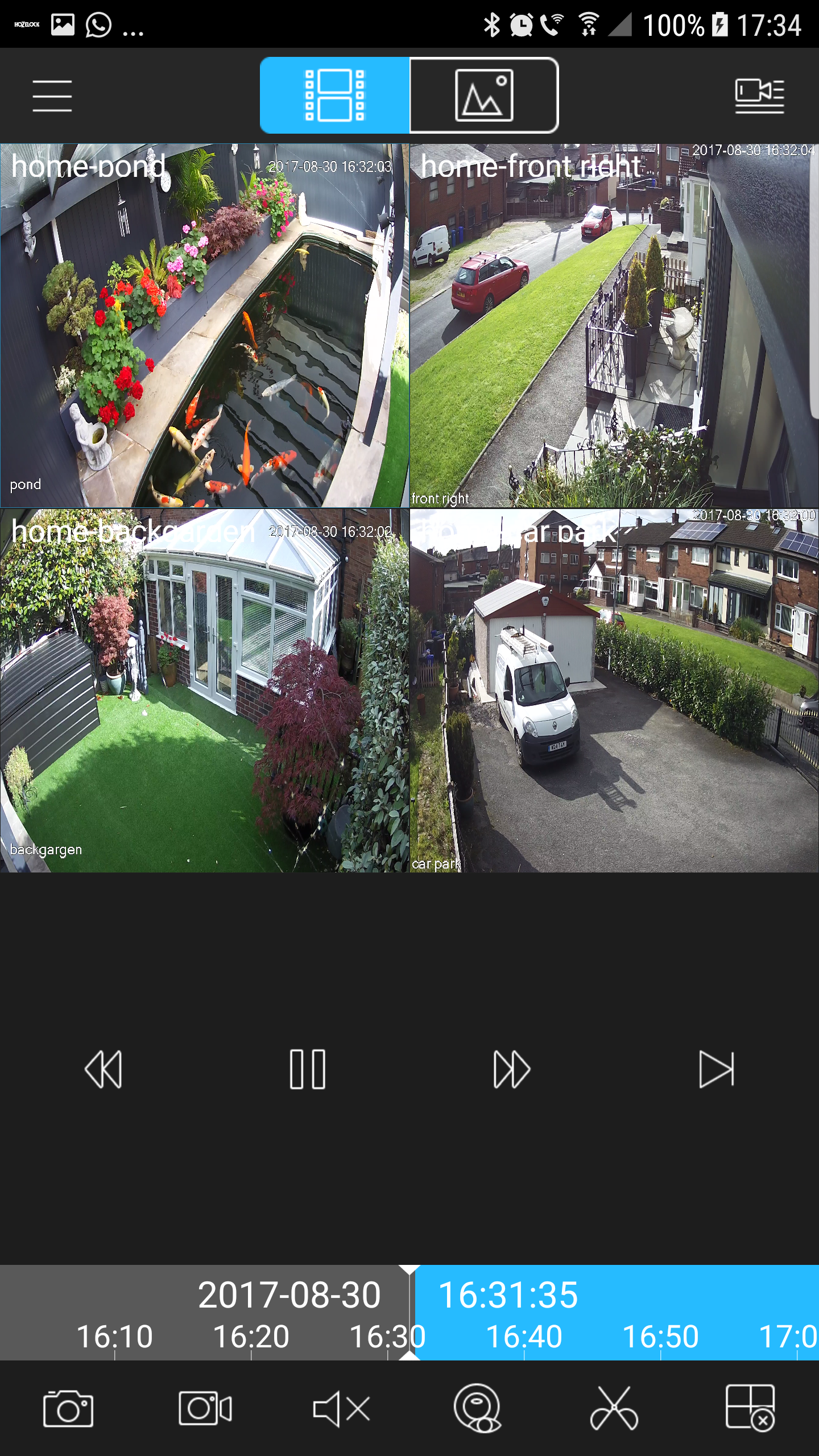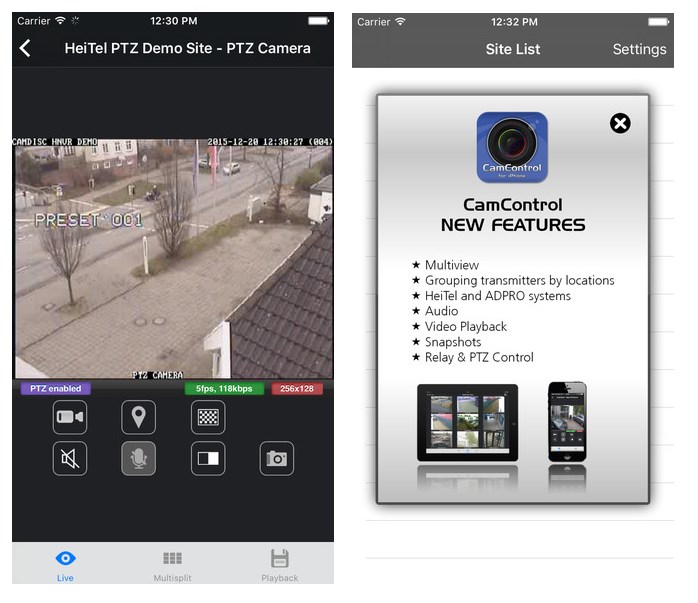Networking CCTV explained
How would a typical business use the DVR365?
Using the 4-16-Channel Network NVR as an example you can see how flexible the smart technology NVR is.
You could use 8 cameras with audio on every camera. For example, in a shop you could record what the shop staff do and say. This may prove vital in resolving customer disputes. It may also reveal why some staff can sell and other staff can’t! When using video evidence to prove acts of theft, vandalism and violence, sound in addition to video could easily prove to be vital in securing a conviction.
In addition to providing security at the shop, Our range od Dahua & Hikvision NVR provides the shop owner or home owner with a remote monitoring feature. By using an ADSL Internet connection, the owner can use the Internet to see & hear both live & recorded images with sound live from the premises from any ware world wide. This feature alone is a must have! with more than one outlet you can monitor them all from anywhere they wish, password protected of course.
You can find what you’re looking for quickly and easily. you don’t have to worry about the using the DVR correctly as recording can be set up to be completely automated with continuous, scheduled, alarm activated or video motion detection options. This means that the NVR can be securely locked away out of sight and away from mischievous hands. If the home has a computer network, a computer at the home can also be set up to connect to the NVR to access live or recorded information, again password protected so only authorized personnel can use this feature. If the Computer has a CD or a DVD writer he can even copy video and sound to a CD or DVD to use as evidence or as a backup of a particular event.
The fastest possible connection to the NVR will obviously get the best results. For “real-time” remote monitoring it is advised that the ADSL internet connection is used with a speed of about 512 or higher.
Saving video to USB form a Dahua NVR
Please follow this link to Dahua website for step by step instructions.
Please follow this link for play back Here
Full dahua NVR Manual Here
Adding the CCTV app to your mobile Here
How long can the NVR record for?
There are of course many variables that affect how long the Dahua NVR can record for, including number of cameras connected, number of hard drives installed and size of drives so we have produced a very detailed table so that you can easily work out the recording times for yourself. The full table can be viewed please follow this link, Click here
The ability to record sound & vision continuously. It could be used to record sound and vision over tills, in shops, in receptions, hospitals, schools or anywhere that could benefit from real-time recording of sound and vision on multiple cameras and with built-in remote monitoring, why fit anything else?